Keynote and EquationService
At $14.95, it was hard to pass up the Keynote+iLife bundle from Apple. Which means that I’ve gotten to spend a bit of time playing around with Keynote.
After the initial amusement of watching bullet points bounce and twirl and slide across the screen as they appeared and disappeared from my slides, I got down to the serious business.
How to do equations? The obvious answer is EquationService. It’s best known as a providing a “send text, return PDF” service. For those Applications which accept such services (Mail, TextEdit), you can highlight a block of tex code, hit ⌘+\ and EquationService will run it through pdftex and return a PDF fragment in its place.
Keynote, alas, is not such an application. Fortunately, EquationServices can also function as a handy-dandy standalone equation editor.
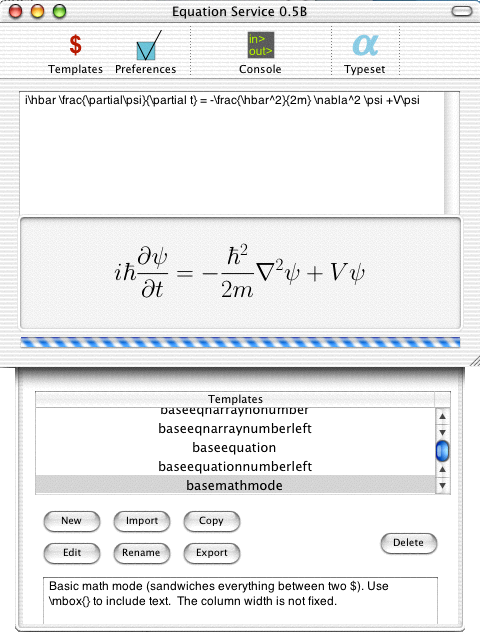
You type TeX code in the upper pane, and then drag the resulting PDF from the lower pane into the target application. Keynote does accept drag 'n drop PDF.
By itself, this would be pretty useless. Every time you wanted to edit an equation, you’d tediously have to recreate it in EquationService. Fortunately, EquationService provides an untypeset facility. It embeds the original TeX code in the PDF file, and if you drag an EquationService-created PDF file back onto the lower pane, the TeX code appears in the upper pane for you to edit.
Or, at least, that’s how it works in Mail. If you try to drag the PDF from TextEdit, nothing happens. Curiously, you can drag the PDF from TextEdit into Mail and then from Mail into EquationService.
With Keynote, however…
- You can’t drag 'n drop from Keynote. If you try to drag the PDF out of the Keynote window, all you succeed in doing is moving it to some irretrievable location offscreen. (Where were Apple’s HIG people on this one?)
- You can
copythe PDF file. But then EquationService won’t accept thepaste. - Mail will accept the
paste. But if you drag it from there to EquationService, you get the messageError encountered reading source from PDF
So I’m stymied.
It sure would be great if the Keynote engineers got together with Doug Rowland (the author of EquationService) and made the two work seamlessly together. In the meantime, I’ll stick to more primitive technologies.
Posted by distler at February 22, 2003 9:35 PM
Re: Keynote and EquationService
Keynote and EquationService, once they get them working together, look like a pretty good way to do presentations.
However, I’m curious what you use for paper TEXing? I really like LYX, as a WYSIWYG TEX editor. And it’s a lot easier to set up on a Mac now with apple’s own Xwindows server. The only pain now is installing fink. But, you get to run just about any Linux app, like ghostview, as a bonus.
-Garrett